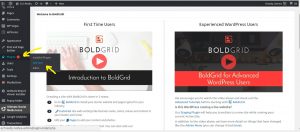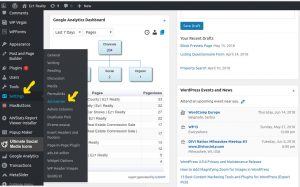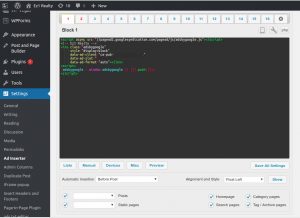My First Month with Internet Ads
I have to admit, trying to deal with Internet ads is a learning experience. At times, dealing with WordPress is like communicating in another language. Of course you have to know a little about HTML to get a few things done on your website. But for the most part, there are apps called plugins that get the job done for you. Most are free, and easy to install. That was one of the first things I had to learn before beginning my first month with Internet ads. One of the first things to learn is how to add plugins.
Not too many people who really know how to use a computer know how to explain step by step details. There are two ways to add a plugins.
The easiest way is to go to your admin website. When you are in the Dash Board, adding a new page or post, or just about anything, there is a column on the left in black. Hover the mouse courser over the PLUGINS. Then click on ADD NEW.
When the new window opens, there will be a number of suggestions below. You can look at those, if you wish. But the best way to find what you are looking for is to go to the little SEARCH window near the top on the right. Enter in whatever you are looking for and suggestions show up.
If you want to add a plugin to display ads on your website, enter AD INSERTER in the search screen. Hit enter and the choices pop up for you to choose from. Look at the ratings and don’t be afraid to try something different. I’m not sure what the other plugins will do. I chose to install Ad Inserter and stick with that plugin.
When you decide to install a new plugin, click on the INSTALL button and the plugin will install for you.
Click the ACTIVATE button and you are done. That’s it. Simple enough.
Now comes the problem. I just installed a new plugin and where is it? You can go to PLUGINS, click on the INSTALLED section, locate the plugin you just added, it opens up, but there is nothing there to do with the plugin. And seldom any instruction. Now what happens
I’m sure a lot of people get that sinking feeling. Look on the black column on the left. Some plugins will add themselves to the side bar. Some won’t. This can be confusing and frustrating. But wait! There is a simple answer.
Hover your mouse courser over SETTINGS in that black column. Look for the new plugin there. If you see it, click on it. A new window opens, and in most cases, the layout is self exploratory.
In this example, I am going to look at Ad Inserter. A new page opens, and you see a window to paste in your ad code. Each ad company is a little different, and I will go through a few later.
There is a set of tabs on top of the screen to paste your ad code. Pick a blank screen, paste in the code. CTRL V will paste. That is Control V, which is a keyboard short cut. Otherwise, right click the mouse button and choose PASTE.
There are a few choices to make on the screen, You can choose which pages and posts to display the ads. Click on the pages you want the ads to appear, and you can also choose which pages, posts, etc to omit ads. You can play around with location your ad will be displayed, look at your website, and see which setting looks best. That is one aspect I have to experiment with more. But so much to do and so little time.
Once you’re done, click on the SAVE ALL SETTINGS, and in a few minutes you’ll see ads on your website. And with a little luck, make some money. Now here is an important announcement.
Don’t click on ads on your own website. The ad companies all know the IP address of your computer and phone and know when you click on your own ads. The ad companies treat everyone like a criminal, and they are sure to let you know when they see you clicking on your ads. The thing is, they do not pay you for clicking on your own ads, they will not pay your IP address for a click, they have computers set to omit that click, but they still don’t like you clicking in your ads.
That really frustrates me to no end. I am in the Real Estate business and I’ve see people ripped off by so called, “Real Estate Investment Websites.” I was advertising with Google for a while. When I saw those ads pop up, I clicked on the site, and when they offered that free video for Real Estate Investment, I went to my Google page and took that ad off my site. A few hours later a similar ad connecting to another website popped up. It had the same exact same pages and videos, but on a website with a different name.
The question I have is, don’t have the right and responsibility to review and weed out harmful and misleading ads? Shouldn’t that be part of the plan? What are those ad companies trying to hide when it is forbidden for the site owner to review ads?
Well now it is time to review a few of the ad companies I’ve worked with in my first month.

So far Google is the king of on line advertising. I must get 20-30 phone calls a week from people trying to put my sites on the top of a Google search, sell me Google ads, so on and so forth. For one thing, I am in both Real Estate and selling Christian books. I cannot hope to compete with the big Real Estate websites, brokers, and businesses for the top spot on a Google search. Those spots are open for bidding. And I am not about to bid against giants. The same is true in Real Estate and the religious world. Churches and preachers bid for the top spots on Google searches. Enough about buying from Google. Let’s look at taking a piece of that pie.
Google offers the best terms, layouts for ads, and is the only ad company that places a sense of control in the hands of the website owner. I can look at ads, not the sites, but the ads, and either accept or reject the ad. To me that is golden.
Google offers the highest pay per click. I was getting from $.40 to over $1 a click. Ads are focused on the viewing habits of the visitor. People have told me, the ad on my site offered a much lower price for the item they were looking for than the sites they were shopping on. That is the cutting edge of marketing.
Go to Google Adsense, create an account, copy the code and use Ad Inserter on WordPress to put the ads into your website. It is as easy as that. Google has no minimum traffic restrictions. Overall, Google is the best I have tried.
There is a page on Adsense to approve or reject ads. That is something I have not seen offered by anyone else. The set up is easy to use on Adsense. The reports are straight forward. But then I wonder why the numbers on Adsense do no match the numbers on Google Analytics on WordPress, nor the numbers on my Inmotion reports page.
Media.net
I wish I could tell you more about this company. It is the ad arm of Bing and Yahoo. The problem is, they require a minimum of 50,000 views a month and I am not close to that. You can look at their website, but they take about a week to reply to a request, and like I said, if you are not over 50,000 views a month, you are wasting your time.
Chitika
I tried Chitika for a few weeks They only put up two ads on my site. Maybe a third from time to time. Not very interesting ads. The ads were easy to add to my site using Ad Inserter. The problem was, I never received a single click.
Infolinks
I thought Infolinks was going to work. Their ad selection is limited. It required a special plugin installed on WordPress, but was easy to work with and the reports were easy to read. The problem was, the only ads they showed were paid based on 1000 views. I was making between $.01 and $.05 a day. Hardly worth the effort. Ads are very limited. They also place ads all over the web pages in the form of different colored words containing a hyperlink. And here is the catch.
I was in the bank talking to the loan officer about putting information about his bank on my website. He clicked on a few ads. Infolinks didn’t credit me with any clicks. How Infolinks pays is a mystery. All of a sudden his screen went blank and a window pops up with a voice telling him his computer system has a virus and call this 800 number to clean it up. Talk about embarrassing. That was the max. Needless to say, within the hour all ads and information from Infolinks was off my website. I will not allow that to happen again.
Clicksor
By far, Clicksor was the worst experience. They hijacked my website taking me all over the Internet no matter what I clicked or did. Stay away from this ad company especially if you are running a Windows system. I run Linux, so they didn’t get on my computer. It did take me over an hour to finally get around the way they rerouted my browser and get into my WordPress account to delete all the Clicksor information. Do a quick search on Clicksor virus before you enter their dark world.
I did check into a few other ad companies. Some do not deal with Real Estate or religion. Others never responded to my on line application. In the long run, try Google. I am sticking with them and I’ll see how that goes. But be careful. Look up company reviews on the Internet, and remember, you really don’t know who wrote those reviews. All you really know for sure is, there is a lot of money behind this ad business. I learned a lot of lessons in my first month with Internet ads. Feel free to share what you have learned. I’m sure we will appreciate it.